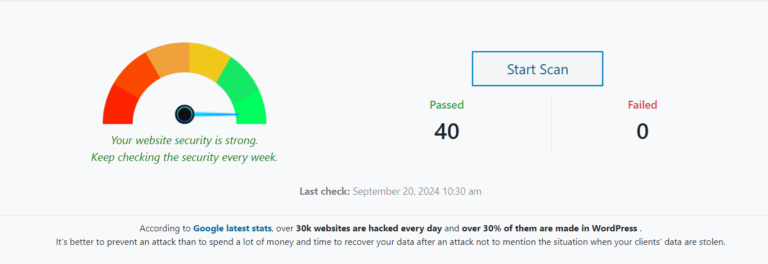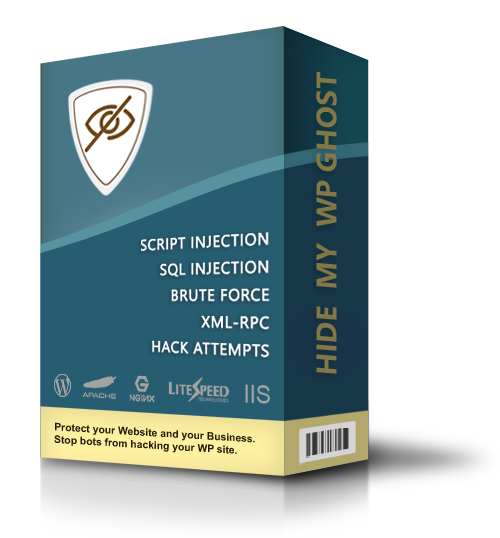What is Hide My WP Ghost?
Hide My WP Ghost is the No. 1 Hack Prevention WordPress Security Plugin designed to increase your website’s protection against malicious attacks. The plugin effectively blocks millions of brute-force attempts and keeps your site and your business safe from hackers by securing all WordPress common paths, plugins, and themes, without changing any core files or directories.
Check the Demo Website source code:
https://demo.wpghost.com
(the Elementor plugin is changed in files and classes using the premium version)